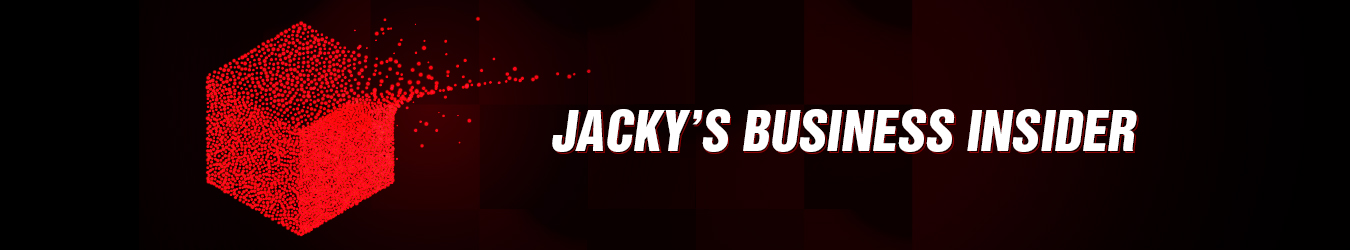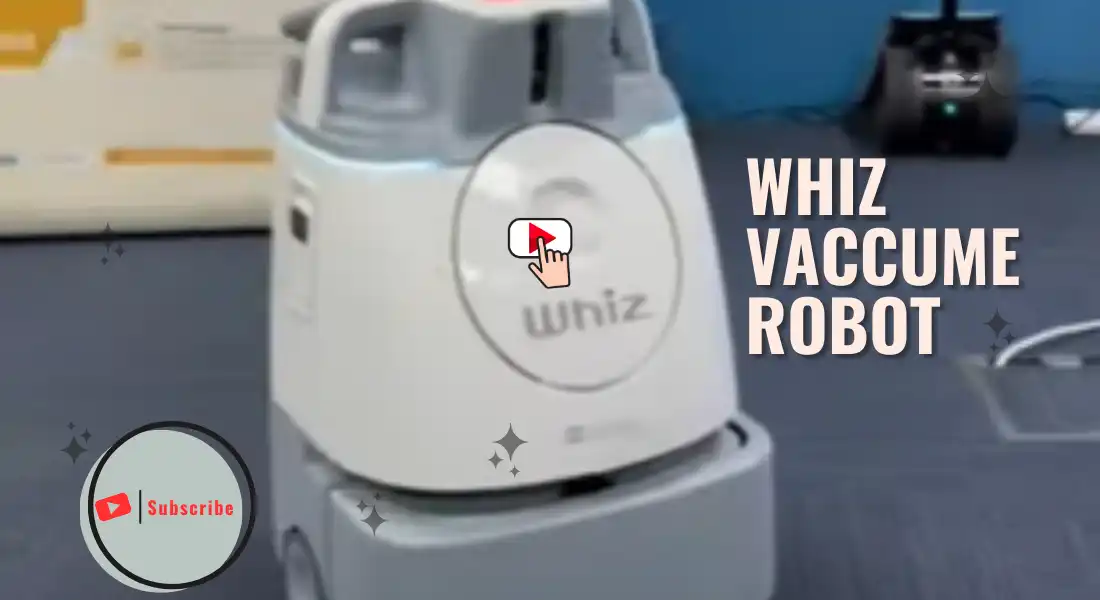The BigRep ONE is a modular large-format FFF 3D printer designed to produce high-quality, long-lasting parts while saving you time and money. With a massive build volume of one cubic meter and versatile modular feature configurations, it’s perfect for a wide range of applications, including prototypes, furniture design, creative exhibitions, automotive components, tooling, and more.
The latest version, the BigRep ONE.4 can be configured with various modes and add-ons. Customize the specific large-format 3D printer for your current needs, while you also have the possibility to upgrade as those needs change in the future. It’s important to understand the BigRep ONE’s standard features and capabilities as a modular 3D printer, so you can adjust the ONE to meet your specific Additive Manufacturing needs.
Single Mode is the most affordable option, a basic configuration with a single Power Extruder and a 1mm nozzle. This option is great for prototyping and testing large-scale prints on a lower budget, however, water-soluble support isn't possible in Single Mode.
If you already have Single Mode, you can upgrade to as your needs change to print with two extruders instead of one. This is also necessary to install first if you want to print in twin mode.
Dual Mode allows for dual extrusion. This is perfect for producing complex geometries when you need water-soluble support for easy removal after printing. Some customers prefer to keep different nozzle sizes on either PEX to avoid swapping out nozzles for different prints. Another advantage of dual extruders is having two different primary materials readily loaded for fast switching between filaments.
Twin mode is perfect when you want multiple prints of the same geometry, speeding up your output by 100% and doubling your production. As both extruders work simultaneously, you can print two versions at once, cutting costs and reducing time-to-part by 50%. With Twin Mode, each extruder can print within one-half of the build volume, so Dual or Single Mode is required for larger prints needing build volumes over 0.5m2.
If you want to find out which configuration is right for your business and which add-ons to go for, reach out to Bridget Dsouza on bridget.dsouza@jackys.com for more details.